So, last week I discovered my niche for my niche site project – pizza ovens!
And the past week has pretty much been dominated by research and typing-up content for the site.
There’s so much to know about them, I really didn’t think there was so much to learn about pizza ovens. Who knew!
But aside from becoming a pizza oven expert, I now have a fully-developed niche site on the subject – all in under 8 days!
What’s more, the site has already been indexed in Google and shows on the first page for the words in the domain name (which isn’t a million miles from my primary target keyword), so I’m super-pleased about that.
Often, with new websites, you will experience something called ‘The Google Dance’ where your rankings bounce around for several weeks before they settle down and you start to see some stability in your rankings.
I’m not sure whether showing on the first page for these terms is part of this dance, or because the variation on the primary keyword (which you’ll see later in this post when I show you the domain I chose) makes it quite obscure for a search term, and there is so little competition that this is our long-term placement.
Either way, my main focus is on ranking for the primary keyword term ‘pizza oven’ – which gets over 22,000 searches per month via Google alone – because then I should start to see a good percentage of this traffic hitting the site and generating revenue.
All that remains to get to this stage is to promote the site with some smart backlinking and outreach work. I’ll go over my backlinking strategy in my next post.
For now, I’m going to announce my niche site domain, and I’m going to tell you all about how I developed the content for the site and my thinking behind it.
My Domain Name
With my chosen primary keyword being ‘pizza oven’ I wanted to get this term right at the start of my domain.
Why?
Because I know from experience that this can influence your ranking for the keyword quite massively.
I co-own a website called storagepricecomparison.co.uk. This was a niche site I set-up back in 2012 when I had very little knowledge of SEO, and I haven’t touched it since it was first established.
Any SEO techniques I implemented at this time (apart from the longstanding effect of the domain name containing keywords and on-site optimisation for those same keywords) will now be way out-of-date anyway.
So ultimately, the only SEO it currently employs that is effective in today’s organic search environment is having keywords in the domain and keywords in the site content. That’s about it!
Yet this site still ranks no 1 spot in Google for the term ‘storage price comparison’.
This isn’t a highly searched term. Only 40 searches per month in fact. But the paid search environment for this term is highly competitive, with the average bid (according to Google’s Keyword Planner at the time of writing this) being around £10.41 per click! That’s pricey!
It also ranks well for other derivative keywords, so gets a decent bit of traffic – enough to charge storage companies to list their storage sites on there and earn an income from Adsense – it generates around £200pm, which isn’t too bad for a site with very little SEO work and no ongoing maintenance or costs associated with it.
I expect my Pizza Oven niche site to do much better than this given the things I now know about SEO that I didn’t when I started storagepricecomparison, and also the fact that this niche gets much more searches every month, so should deliver much more traffic and revenue potential.
So, back to the point about my domain name – I think it’s really important with niche sites to include the primary keyword in the domain name. It has worked for me in the past, so I don’t see why it wouldn’t help with this site too.
My domain name is therefore:
pizzaovenhub.com
Why the ‘hub’?
Well, as expected pizzoven.com was already taken, and as were most of the other TLDs (Top Level Domains ie .net, .org, .co.uk, and so on).
So I had to do a little brainstorming to figure out a slightly longer, but still memorable, domain.
Google likes a brand. They don’t particularly like a domain name that’s artificially stuffed with keywords.
So I wanted to avoid names like ‘thepizzaoven.com’ and so on, because it didn’t feel like it was representing a brand.
I used an awesome tool over on namemesh.com to view alternative, available domain names.
I like this tool because it has an SEO results box that shows you alternative .com domains that still show your full primary keyword, plus another small, relevant word either before or after this term.
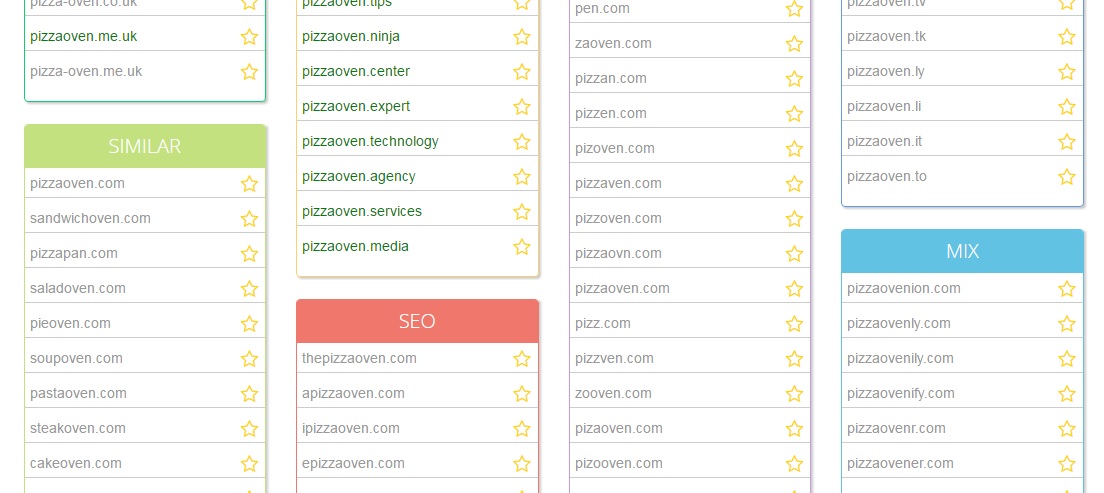
It was in these results that I found the name ‘pizzaovenhub.com’ – I liked the fact that it represented what I wanted the site to be, a hub for everything and anything to do with pizza ovens, and I also liked that the word ‘hub’ represents the middle of a wheel and pizzas look kind of wheel-like.
The second choice was ‘pizzaovenboss.com’ which gave me ideas for branding with a mafia-boss type character, but aside from this being pretty cheesy (excuse the pizza pun), I just preferred pizzaovenhub.com because of its relevance to the concept.
So there you go! That’s where my new niche site lives.
Over the past week I’ve bulked it out with content, a logo, an ebook, some ads, and a few important plugins/functions in the backend. More on this in the next couple of sections.
Before you write any content on your site . . .
If you have never set up a site before, but want to start a niche website business by following me through this entire process, then a great place to start would be my How to Build a Website in One Day video – which covers the basics of buying your domain, hosting, and setting-up your website using WordPress.
This video is just 1/28th of my full Udemy course, and it may be worthwhile taking a look at the full course before you start your own niche website business so you cover the basics of running a business, and get prepared ahead of setting-up your site. You can find the full course and enroll here.
Once you’re up-and-running with your WordPress website and hosting, and you have your initial theme in-place, there’s a couple of things to do before you write a single word of content for your niche site.
This involves installing and activating several plugins on your new WordPress site. Here’s my list of essential plugins:
- All-in-One SEO Pack
- Contact Form by Supsystic
- Google Analytics
- Google XML Sitemaps
- Mailchimp for WordPress
And here’s why I install these on almost every site I set-up.
All-in-One SEO Pack
This is a great SEO plugin that ensures all your pages and posts are properly geared for the search engines – providing an opportunity to enter a meta title, meta description, and other important bits of information for every piece of content you are about to write.
I accidentally forgot to install this ahead of writing the content for the Pizza Oven Hub site, so I had to go back through every page entering this additional info afterwards – so make sure you install this ahead of your content to save yourself this time.
This plugin also enables you to turn robots.txt on for certain pages at the click of a button (for instance terms and privacy pages that you don’t want indexing by Google), introduce nofollow attributes to links on a page, and plenty of other cool features that would otherwise take a little time to introduce – All in One SEO pack makes all options available when you’re creating your content.
Contact form by Supsystic
There’s a few contact form plugins out there but this is the one I choose to use because it’s free and has tons of customization options to make the form suit your site.
It’s quick and easy to use too!
Google Analytics
Perhaps the simplest of all plugins to set-up. All this does is provide one field via the ‘settings’ menu on ‘Google Analytics’, and this is where you enter your Analytics account reference number.
By doing this, you avoid having to manually paste your analytics code into all pages, or into your header page. It’s much easier and quicker to do it using this plugin, and it ensures it’s done properly and placed between the correct tags.
Google XML Sitemaps
This plugin automatically generates a sitemap for your site, making it much easier for search engines to crawl and index all pages.
This is something I install at the start, but I don’t look at it or get my sitemap link until I’ve created all my initial content for the site.
I then take the sitemap link, and drop this into my Google Webmaster Tools account for the website. I did this just yesterday and today I noticed my site indexed with Google and ranking for the term in my domain ‘pizza oven hub’ – and I think submitting the sitemap had something to do with this.
Mailchimp for WordPress
No matter what your monetisation strategy is, I always believe that lead capture should play a role in your overall marketing.
You don’t even need to be capturing email addresses to pitch a product or service to people in order to achieve direct sales. You could just collect addresses so you can keep people up-to-date with new content you post on your site, or news you’d like to share with them – it creates lifetime value from a single visit, and is always worth implementing.
So, starting by installing this plugin enables you to link directly to your Mailchimp account and set-up a form (just a single form, if you want more than this you’ll have to upgrade to the paid version of the plugin), that funnels that data entry (names and email addresses) directly into your Mailchimp lists.
Now all you need to do is think about your lead capture strategy ie what offer will you provide people with in order to get them to enter their details?
More on this in the next section.
Now for the content . . .
I’m going to admit that I cheated slightly with this.
Not by copying and pasting any content, of course – this would be a big NO-NO as far as the search engines are concerned. They only want to see unique, fresh content in order to rank you highly.
No.
Instead, I cheated because I copied the content principles of Pat’s securityguardtraininghq site by right clicking on his homepage content and hitting ‘inspect’ – so I could see exactly what header tags, picture titles, and other techniques, that aren’t completely easy to see on the face of the site, he had used.
Pat’s always very transparent when it comes to his projects and business ventures, but he just didn’t cover his niche site into the level of detail as to cover things like header tags and other on-site optimisation techniques.
So I scratched beneath the surface so I didn’t have to re-invent the wheel when it came to understanding the right level of keyword density and other on-site optimisation.
In terms of what I copied from Pat’s niche site, here’s some basic principles I learnt that I applied to my niche site content, and that you can apply to yours too:
- Only use H1 tags once on your site. Use them on your homepage, and make sure you include your primary keyword in them
- Use H2 tags for the remaining headers throughout your site, and try to include a good mix of derivative keywords in these for variety
- In your opening home page paragraph, include your primary keyword, and use <strong> tags to show emphasis on this term
- Label all image files by your primary keyword or keyword derivatives, and use alt tags with the same keywords
- Use no more than 2 primary keyword mentions in your home page meta title, and your home page meta description – otherwise it will start to look too unnatural
You don’t need to rigidly stick to the above rules, they are just what I discovered by looking at Pat’s niche site code. And I’m sure Google won’t be penalizing sites for using the H1 tag on other subpages on a site for instance, but as I said earlier, I didn’t want to reinvent the wheel with these techniques – Pat has shown massive success in the rankings for his niche, so I chose to replicate his exact formula in terms of tags and keyword density/placement.
In terms of the content direction and strategy, I came up with this from scratch.
My chosen niche is a million miles from Pat’s anyway, so copying his entire direction with content wouldn’t have made sense.
I decided to focus my static content around the types of pizza oven available. During my research I discovered that there are 4 main types of pizza oven that people can buy – so I set out to explain the pros and cons of each type of oven in relation to one another, so that people researching which type to buy or build had all the information they need to make a decision.
Beyond this, I also created a free ebook that shows people how they can build their own pizza oven – this is my lead capture tool that links into my Mailchimp plugin.
I discovered, during my keyword research for the site, that ‘build a pizza oven’ and other similar phrases were hitting almost 1,000 searches per month – not a massive amount, but it is something that requires a lot of information and there isn’t that much good content out there to show you how to build your own (just Youtube videos with several hundred thousand views, but that fail to mention any measurements or materials used).
So this was the perfect opportunity to hit on this related niche, and provide a piece of useful content in exchange for the visitor’s email address.
I can then use this email list to remarket pizza oven accessories to via an Amazon affiliate link, perhaps upsell other information products around pizza ovens or pizza recipes (either my own content or become an affiliate for someone elses) – whatever. The possibilities are endless once you have accumulated a large list, and you know exactly what your list are interested in.
Then I went on to create a blog page, where it will show a whole range of posts that I will continue to add to over the coming weeks (currently it only has 3 – so it needs more content in this area) centered around semantic keywords (similar, but not including my primary keyword term, like ‘pizza cooker’) and derivative keywords (ones containing my primary keyword phrase but amongst others, like ‘how to build your own pizza oven’ or ‘DIY pizza oven’).
Plus an About page, Contact page, Pizza Oven Recipes section – with recipes displayed on separate pages (to show off the amazing food you can cook in a pizza oven)*, a ‘Buy a Pizza Oven’ Amazon affiliate store, and a Privacy policy page.
*I used a great free plugin to build the recipe page structure called Ziplist Recipe Plugin – well worth a look if you’re looking to build a niche site that incorporates or is centered around recipes and food.
And that’s that!
If you are following this series of posts around my niche site development because you’re also going through your own niche site development journey, then please don’t be shy – drop a comment below and share your journey with us. I’d love to hear your techniques too, and if you think I could have done anything better with my own niche site.
I look forward to hearing from you.


